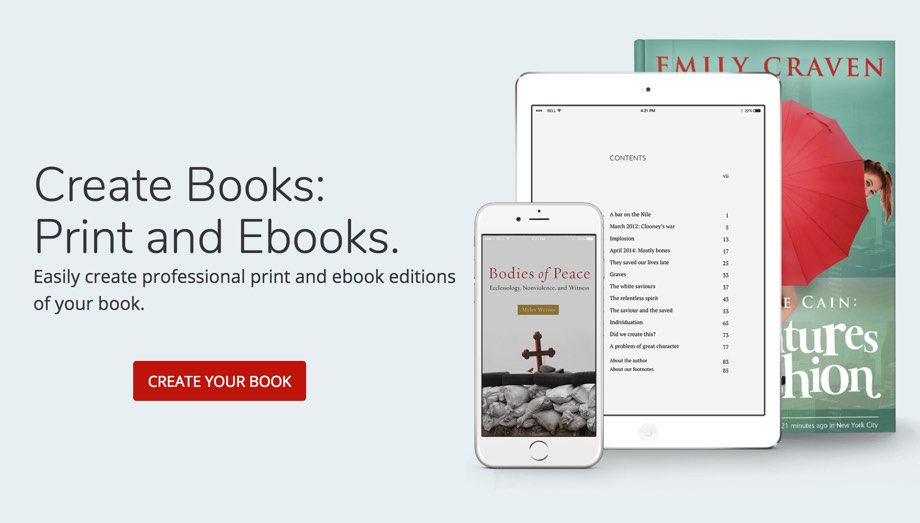Pressbooks
“Pressbooks is easy-to-use book writing software that lets you create a book in all the formats you need to publish. Pressbooks delivers print-ready files for CreateSpace, IngramSpark and Lightning Source, as well as ebook files optimized to look great in all ebook stores: Amazon Kindle, Apple iBooks, Nook, Kobo, Google Play and more.”
Pressbooks is based on wordpress and allows easy content creation: e-book chapters, front matter (introduction, foreword, etc.) and back matter (appendix, references, etc.).
Pressbooks enables a one button click to export e-book compatible files. There are several export options for generating e-book files. The four main file formats are:
- EPUB – For most e-book readers
- MOBI – For Kindle e-book readers
- PDF – For regular computer use
- PDF-Print – For printing a paper version of the textbook
The PressBooks Recipe
- Gather your material and organize it into chapters.
- Go to PressBooks.com.
- Register for a new account. Review the features in their “For Authors” page.
- Check out the User’s Guide.
- Under “My Catalog” add a new book. Complete the new book form, but do not make it public at this point.
- Complete the Book Info section including which Keywords should be assigned to it.
- Click on the Text menu item to see the list of chapters in your template. Click on one of them and start up!
- Think about an ongoing revision/updating plan.
- Consider bringing in a reviewer.
From the teaching kitchen of Steve Covello, Granite State College (USNH)
Learn more about Authoring Open Textbooks.